What is LinkedIn? What is LinkedIn for?
Louis-Étienne
5 min.
•
May 2, 2024
Find out everything you need to know about LinkedIn, the essential platform for professional networking. Learn how it works to optimize your career and your business.
What is LinkedIn and what is it for?
Find out everything you need to know about LinkedIn in this article.
Learn what LinkedIn is and how it works.
Understand what LinkedIn allows you to do and how it can be indispensable.
Let's get started!
What is LinkedIn?
First of all, let's define what LinkedIn is. This will give you a better understanding of how it works and why it's useful.
LinkedIn is a professional social network.
It can be used by companies, job seekers and entrepreneurs.
On LinkedIn, you can disseminate content mainly through publications.
Like most social networks, LinkedIn users can like, share or comment on the publications of other professionals.
Your LinkedIn profile is an important part of your social network profile.
You need to provide as much information as possible on your LinkedIn profile.
We'll see how to do this in the rest of this article.
What does LinkedIn mean?
The word LinkedIn has a special meaning.
Indeed, LinkedIn means "connected on the inside " because it's made up of two words, "link" and "in".
Thanks to this meaning, we understand that LinkedIn's objective is to connect professionals.
That's what LinkedIn is all about: connecting people.
What is the history of LinkedIn?
LinkedIn was founded in 2002 by Reid Hoffman and Allen Blue in California's Silicon Valley.
It was in 2003 that LinkedIn really saw the light of day.
The professional social network was officially launched on May 5, 2003.
Growth was fairly slow at first.
But by 2004, LinkedIn had registered half a million members.
Then, as new features were added, the number of LinkedIn users continued to grow.
LinkedIn GAFAM
In 2011, Microsoft acquires LinkedIn.
The purchase price was $26.2 billion.
Since then, LinkedIn's sales have gone from strength to strength.
LinkedIn Today
Today, LinkedIn has almost billion users in over 200 different countries.
LinkedIn is translated into more than 40 languages.
Most of the world's leading companies are present on LinkedIn.
Although LinkedIn has withdrawn from the Chinese market, its evolution continues to grow.
The LinkedIn logo
Over the course of its history, LinkedIn's logo has evolved slightly.
Between 2003 and 2019, LinkedIn was written in black.
Today, the LinkedIn logo is characterized by its blue color.
It also features the "In" part in white within a blue square with rounded corners.
LinkedIn's famous blue color, also known as "LinkedIn Blue ", is hexadecimal #0077B5.
The LinkedIn logo is available in black and white.
A shortened version of the logo also exists. It features the famous "In" in white on a blue background.

LinkedIn: the professional network in figures
Let's take a look at some figures for LinkedIn.
Number of LinkedIn users worldwide
LinkedIn has more than 950 million members in over 200 countries.
Note this figure: three new users sign up every second on LinkedIn.
The United States has the most users on LinkedIn (206 million). Next comes India with 110 million, followed by Brazil (67 million LinkedIn users).
Here are the countries with the most users on LinkedIn:
- United States (206 million users)
- India (110 million)
- Brazil (67 million)
- United Kingdom (36 million)
- France (27 million)
- Indonesia (24 million)
- Canada (22 million)
- Mexico (21 million)
- Italy (18 million)
- Spain (17 million)
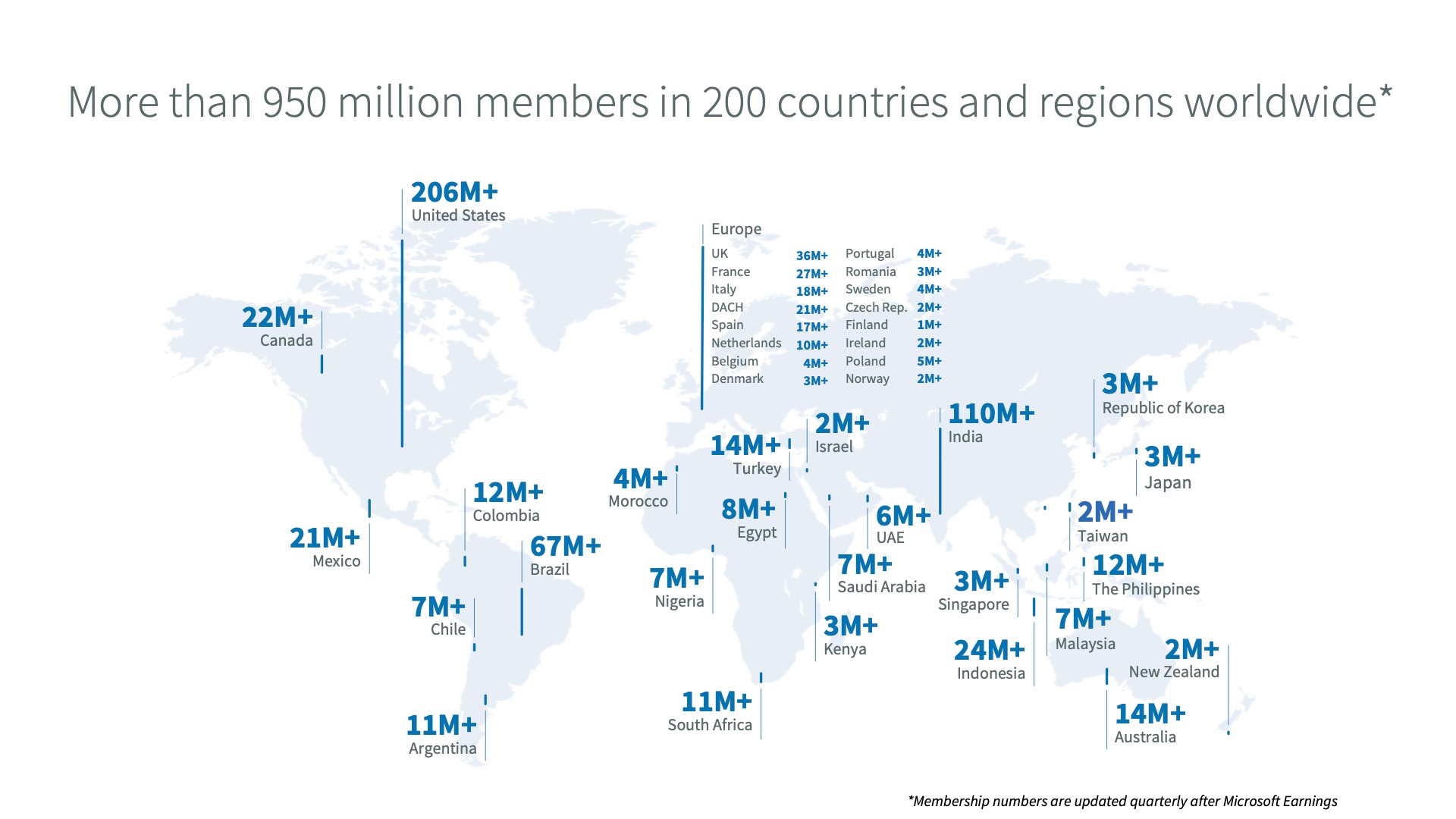
LinkedIn's sales figures
In October 2022, LinkedIn reached sales of over $13.8 billion.
There has been a significant increase in sales since 2017 (2.27 billion).
Users on LinkedIn
Discover some interesting statistics about LinkedIn users.
There are around 58% men and 42% women on the professional social network.
As for the age of LinkedIn users, 80% are under 35 and 60% are between 25 and 35.
57% of LinkedIn users prefer their mobile devices.
Every month, LinkedIn counts between 380 and 410 million active users worldwide.
Why use LinkedIn?
LinkedIn is a social network used by millions of professionals worldwide.
These professionals have different objectives.
They may want to connect with their customers, find new prospects, communicate about their companies, follow activity in their sector or find career opportunities.
The reasons for using LinkedIn are diverse.
LinkedIn features
To achieve their various objectives, LinkedIn users can rely on a number of different functionalities.
These include
- LinkedIn profile
- content sharing
- news
- groups
- jobs
- company page
- event
- recommendations
- messaging
- LinkedIn Learning
- live lives
Who uses LinkedIn
LinkedIn is the professional network par excellence.
It is used by millions of professionals worldwide.
Nowadays, all professionals, whatever their field of activity, need to be present on LinkedIn.
These include self-employed entrepreneurs, companies, employees and job seekers.
Professionals working in human resources and sales are the category most frequently found on LinkedIn.
Find a job with LinkedIn
LinkedIn is an interesting platform if you're looking for a job.
This figure alone shows the importance of LinkedIn in the job search: 6,000 people are hired every day thanks to LinkedIn.
With its many features to help recruiters find new talent to join their company, LinkedIn makes life easier for HR.
If you're looking for work, LinkedIn is an ideal platform.
So it can make sense for job seekers to actively use LinkedIn.
Find customers on LinkedIn when you're an auto-entrepreneur
LinkedIn is also an interesting solution for auto-entrepreneurs, who want to find new opportunities and new customers more easily.
Indeed, by connecting professionals from all over the world, LinkedIn encourages exchanges between different people.
A self-employed entrepreneur can therefore achieve his or her objectives via the platform.
Create a LinkedIn page for a company
A company can also have a presence on LinkedIn.
This is an interesting marketing option for your company.
LinkedIn allows you to create company pages.
Having a company page is an essential communication tool for development on LinkedIn, and offers the opportunity to make yourself known to millions of professionals.
A company's objectives can be many and varied:
- create contacts,
- find new prospects,
- build an audience and a real brand image,
- participate in events,
- Or stand out from the competition.
With a good content strategy, you can achieve your goals on LinkedIn.
LinkedIn premium
Although LinkedIn is free, there are paid subscriptions.
Its LinkedIn Premium subscriptions provide an even better response to specific needs.
Depending on the offer, LinkedIn will give you access to even more features.
How much does LinkedIn premium cost?
LinkedIn has three plans.
They all have different prices.
LinkedIn Premium Career costs around €30 per month.
LinkedIn Premium Business costs approximately €55 per month.
And finally, LinkedIn Sales Navigator will cost you around €75 per month.
What are the advantages of LinkedIn premium?
LinkedIn Premium Career is for people who want to develop their visibility and network on LinkedIn.
You'll be able to access the list of users who have seen and searched your profile.
You'll be able to send messages to people who aren't connected to you.
Finally, you'll have access to LinkedIn Learning.
LinkedIn Premium business, on the other hand, is aimed more at freelancers or business owners.
You'll have access to even more features, enabling you to connect with professionals on LinkedIn.
Finally, LinkedIn Premium Sales Navigator is used by salespeople.
In this package, you'll have access to even more information to help you find qualified prospects.
What is LinkedIn Learning?
LinkedIn Learning is a feature that lets you take online courses.
You'll be able to develop certain notions or complete your knowledge in a given field through video and written training.
On LinkedIn Learning, you'll find courses for beginners, intermediate and advanced learners.
There are courses on a wide range of subjects.
At the end of each course, you'll receive a badge that you can display on your LinkedIn profile.
For access to LinkedIn Learning, you'll need to pay around €20 per month.
Create your LinkedIn profile
The LinkedIn profile is the most important point.
It's LinkedIn's main feature.
It's also the entry point if you want to have a presence on LinkedIn.
Why is having a LinkedIn profile important?
Creating a LinkedIn profile is essential for all professionals wishing to develop their objectives and results.
It's on your LinkedIn profile that you can expand on your personality, your story, your passions, your missions, what drives you in your professional life.
LinkedIn users who want to find out more about you will visit your LinkedIn profile.
It's the first step in a content strategy on LinkedIn.
It's important to complete your LinkedIn profile carefully.
How do I create a LinkedIn profile?
To create a LinkedIn profile, simply go to the LinkedIn website and then create your account.
Once you've created your LinkedIn account, you'll be able to complete your LinkedIn profile.
7 steps to a perfect LinkedIn profile
Here are the main steps you absolutely must go through to have a good LinkedIn profile.
Find a professional title
The professional title is one of the first things LinkedIn users will see of your profile.
So it's vital to choose the right title for your LinkedIn profile.
There are a number of techniques you can use to do this.
Choose a catchphrase, your values, your area of expertise, so that users know who you are and what you offer.
Take a profile photo
Be human.
Putting a Linked profile picture will reassure users and make you seem more human.
Your photo should be professional and relevant to your industry.
The LinkedIn banner
Here again, stand out from the crowd with the LinkedIn banner.
LinkedIn will display the default banner if you haven't uploaded one.
Creating a special banner for your profile is important to show users who you are, your field, your expertise and so on.
It's a good starting point for personalizing your profile.
Add a summary to your LinkedIn profile
In this section, present who you are, what you do, what drives you in life.
Don't hesitate to tell an anecdote or use storytelling.
Make users want to find out more about you, your personality, the services you offer...
The summary of your LinkedIn profile must be well written.
Your experience: how to add it to your LinkedIn profile
Just like on a CV, highlight your experience on your LinkedIn profile.
Do you work for new companies?
Make it known.
This will show other professionals your expertise in your field.
Add your training courses
Here again, a classic CV feature, highlighting your training.
On your LinkedIn profile, a session is dedicated to the training courses you've completed.
Mention the various schools and training courses you've completed in your field.
This will enable LinkedIn users to get to know you better, and perhaps find something in common with you.
Show what you can do in the skills section of your LinkedIn profile
Your training courses have given you skills in a field, so it's important to let other professionals know about them.
List all your skills in your field to demonstrate your expertise.
This section is important if you're looking for a job, or if you want to sell your services on LinkedIn.
Optimize your LinkedIn profile to gain visibility and reach your goals
Once you've created your LinkedIn profile and filled in the various sections of your profile, it's now time to optimize your LinkedIn profile.
Do you want to find customers?
Do you want to find work?
Expertise in a field?
Sharing on LinkedIn is a good way to expect results quickly.
Create content on LinkedIn to increase the visibility of your profile
Creating content on LinkedIn is an important part of the social network.
Be active on LinkedIn to achieve your goals.
There are various methods and tips for creating high-performance LinkedIn publications that are useful for your audience.
First, you need to define your LinkedIn content strategy.
Wondering what types of publication are suitable for LinkedIn?
Find some publication examples here.
Creating connections on LinkedIn
LinkedIn, like any social network, leads you to connect with other users.
Don't hesitate to create connections with other members of this social network.
Choose people you know. You can also choose professionals in your field.
By doing so, you'll be showing LinkedIn, and other users of the social network, what your area of expertise is.
This is important for establishing your authority and gaining a qualified audience.
Interact with other profiles' LinkedIn publications
Creating content is important on LinkedIn.
But it's also a good idea to interact with other publications by users of the professional social network.
Indeed, LinkedIn highlights users who interact with content.
It's also a good way to connect with other people in your field.
Define a content strategy for LinkedIn
The key to success on LinkedIn, as on most social networks, starts with creating a content strategy.
A content strategy enables you or your brand to publish intelligently.
The importance of a content strategy on LinkedIn
Defining a content strategy on LinkedIn has many advantages.
First of all, it ensures consistency between the different types of content you post.
The content strategy will help you clearly define your objectives and the results you want to achieve.
It's a real added value if you want to use LinkedIn actively.
Alara, the tool that helps you boost your presence on LinkedIn
Alara is a tool that lets you create and manage your content strategy on LinkedIn.
It saves you time and helps you achieve your objectives while creating high-performance publications.
Want to boost your LinkedIn presence? Discover Alara.
What questions about LinkedIn
Here are some of the most frequently asked questions about the social network, LinkedIn.
How to optimize your LinkedIn profile?
To help you achieve your goals even more, you can optimize your LinkedIn profile.
Here are a few tips for optimizing your LinkedIn profile :
- choose a catchy title,
- post content regularly,
- get recommendations,
- connect with other members,
- choose relevant keywords, and
- interact regularly with other LinkedIn users
- if you want to go even further, define a content strategy.
LinkedIn login, how do I connect to LinkedIn?
To connect to your LinkedIn account, follow these 2 steps:
- go to the LinkedIn home page
- Then click on connect.
Congratulations!
You are now connected to your LinkedIn account.
What are the disadvantages of LinkedIn?
While LinkedIn is a professional network with many advantages, it does have its drawbacks.
There's a lot of spam, for example.
How do I share my LinkedIn profile?
To share your LinkedIn profile, you can take the following steps.
- Go to your LinkedIn profile
- Click on the coordinated tab
- You'll find the URL of your LinkedIn profile
- You can copy/paste this link to share it.
What is Creator Mode on LinkedIn?
LinkedIn has a creator mode.
You can activate it on your LinkedIn profile.
This allows content creators to showcase their work on their LinkedIn profile.
It may be a good idea to activate it if you want to get even more visibility for your publications, become an influencer or increase your influence.
What is a LinkedIn recommendation?
LinkedIn recommendations allow you to put yourself even more in the spotlight on the professional social network.
These are endorsements written by people you've worked with, highlighting your skills.
Having recommendations on your LinkedIn profile makes you stand out in your field.
Is LinkedIn useful?
Yes, LinkedIn is very useful in helping you achieve your professional goals.
Whether you want to get more customers, increase your profile in a particular field, or find a job, LinkedIn is the perfect social network.
It can be a good idea to implement a real content strategy on LinkedIn to achieve your goals.
If you're not sure where to start, discover Alara.
